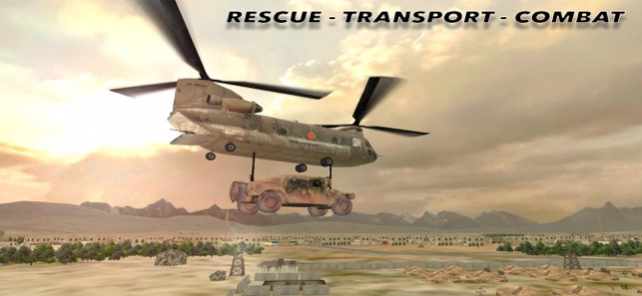Chinook Ops - Flight Simulator 2.0
Free Version
Publisher Description
Ultra realistic flight simulator of CH-47 Chinook helicopter. Explore a beautiful island, destroy any car or building, transport soldiers, fly wherever you wish. This flight simulator offers excellent next-gen graphics and is fully optimized for iOS 12 and newest devices! Become a fighter pilot of this famous helicopter right now on your iPhone or iPad. (universal app). The Boeing CH-47 Chinook is an American twin-engine, tandem rotor heavy-lift helicopter. Its primary roles are troop movement, artillery placement and battlefield resupply. It has a wide loading ramp at the rear of the fuselage and three external-cargo hooks. With a top speed of 170 knots (196 mph, 315 km/h) the helicopter is faster than contemporary 1960s utility and attack helicopters. The CH-47 is among the heaviest lifting Western helicopters. FEATURES: - fully 3D detailed virtual cockpit - advanced flight physics and controls - extremely detailed environment with destroyable vehicles and buildings - perfect performance - iOS 12 optimized *** CHECK OUR OTHER SIMS *** - Air Cavalry - Apache SIM - Black Shark HD -----------------------------------------
Jan 11, 2019 Version 2.0 - M249 gun on the ramp control (switch between side Mini-gun and 249 on the ramp) - ramp must be open - wheel brakes fixed (hold both pedals to brake on the ground) - new UI
About Chinook Ops - Flight Simulator
Chinook Ops - Flight Simulator is a free app for iOS published in the Action list of apps, part of Games & Entertainment.
The company that develops Chinook Ops - Flight Simulator is iTechGen. The latest version released by its developer is 2.0.
To install Chinook Ops - Flight Simulator on your iOS device, just click the green Continue To App button above to start the installation process. The app is listed on our website since 2019-01-11 and was downloaded 11 times. We have already checked if the download link is safe, however for your own protection we recommend that you scan the downloaded app with your antivirus. Your antivirus may detect the Chinook Ops - Flight Simulator as malware if the download link is broken.
How to install Chinook Ops - Flight Simulator on your iOS device:
- Click on the Continue To App button on our website. This will redirect you to the App Store.
- Once the Chinook Ops - Flight Simulator is shown in the iTunes listing of your iOS device, you can start its download and installation. Tap on the GET button to the right of the app to start downloading it.
- If you are not logged-in the iOS appstore app, you'll be prompted for your your Apple ID and/or password.
- After Chinook Ops - Flight Simulator is downloaded, you'll see an INSTALL button to the right. Tap on it to start the actual installation of the iOS app.
- Once installation is finished you can tap on the OPEN button to start it. Its icon will also be added to your device home screen.